Sony Ericsson PC Suite 6.011.00
Free Version
Sony PC Suite, good management utility for your mobile phone
Sony Ericsson PC Suite is now called Sony PC Companion. This specific suite is intended mostly for Smartphones and especially the Xperia versions. This typically installs instead the old PC Suite as update automatically and warns the users that the old suite is no longer installed. Apart from the old style with a window containing all the features and buttons, this one is a panel with 3 main options and each option opens up a new dedicated window. The suite is freeware to use and also contains the drivers needed for the Sony mobile phones to connect to the PC. Users can download either the old package or the new changed one from the default Sony website. However if the old package is downloaded, make sure the updating option is not accessed when installing it as it will remove it automatically and install the new one. This new version of management tool is also quite different in functionality apart from the old one. A main panel is installed, containing the main companion settings, phone connection settings and phone update settings and also three large sections with the Start button for each. However when the button is pressed for the first time, it actually installs that specific module for further management. Perhaps this way the development team wanted to give users the choice to install only what they will want to manage on their phones, leaving all the other sections optional. We will take each of the sections separately and describe their functionality.
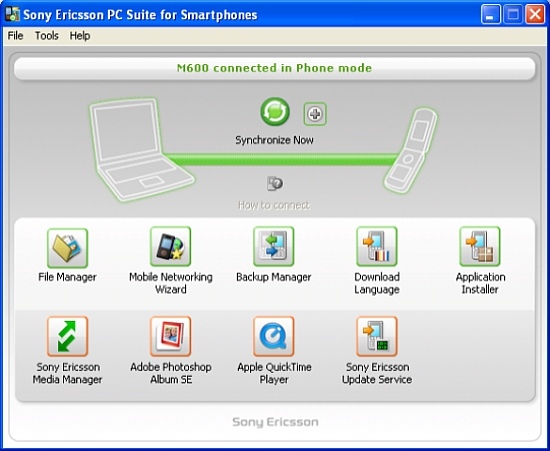
Support Zone is for phone and pc management, phone updates, firmware and other system application updates and general support in case of mobile phone issues. It contains 3 sections: Phone software update where all the related phone installations will be automatically updated if any available software is available for them. This section can also be used to repair the phone in case of unsuccessful updates and other installations. Recycling the phone gives user the opportunity to cleanly dispose of their phones if they are near the end of their lives. Support zone online opens up the website for support at Sony and contains additional options on how to solve issues related to the phone or make sales related questions.
Contacts Setup opens up a video tutorial on how to do this operation and contains more information on what to synchronize and transfer. Once users click on Start, the wizard begins. First step is to select the phone brand where users want to transfer the contacts (either a Sony mobile, another brand of phone or just copy the contacts from the computer). Next step is Review Contacts containing all the contacts and information about each one. Users can either choose what to merge manually from all the contacts, add additional contacts besides those already present or just select everything and click Next. On the Transfer contacts step users can choose between just saving them on the phone or use the Google sync account online to keep the contacts for further accessing. In case of a Google Sync situation, users also need to add their Google account on the phone using the Accounts and Sync option.
Media Go opens up a new window containing management for all the media files. This includes music, video, photos, tv, wireless and applications. It is virtually a different application for managing media on the phone and the pc. Users can browse the online store and search for their favorite music, videos, games, comics, themes, wallpapers and more. The Library shows what is installed on the PC and shows space usage, sorts the items into categories and allows adding media and setup preferences.
The upper toolbar contains playback, editing and viewing options along with a comprehensive Help file.
Our Recommendations